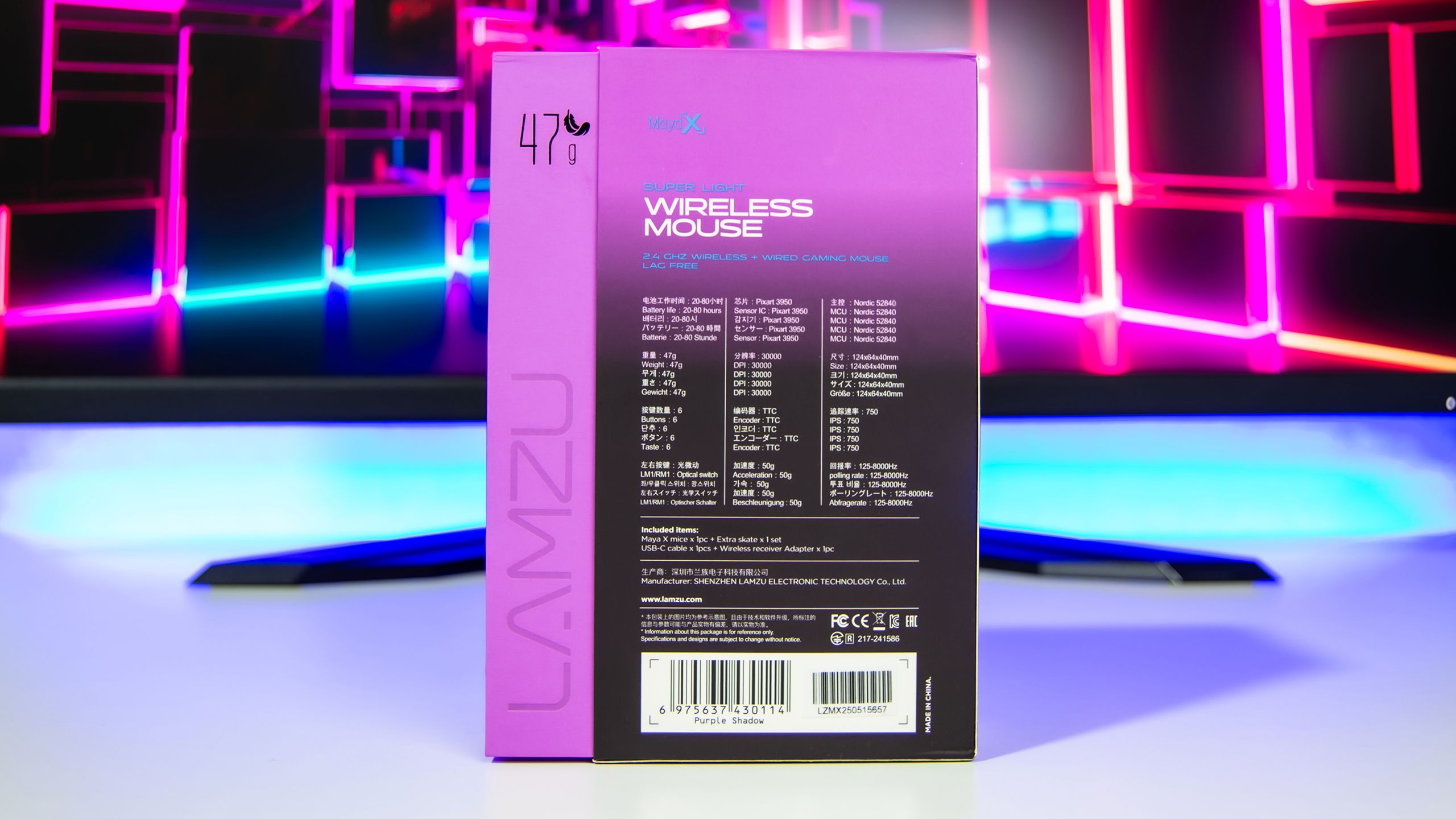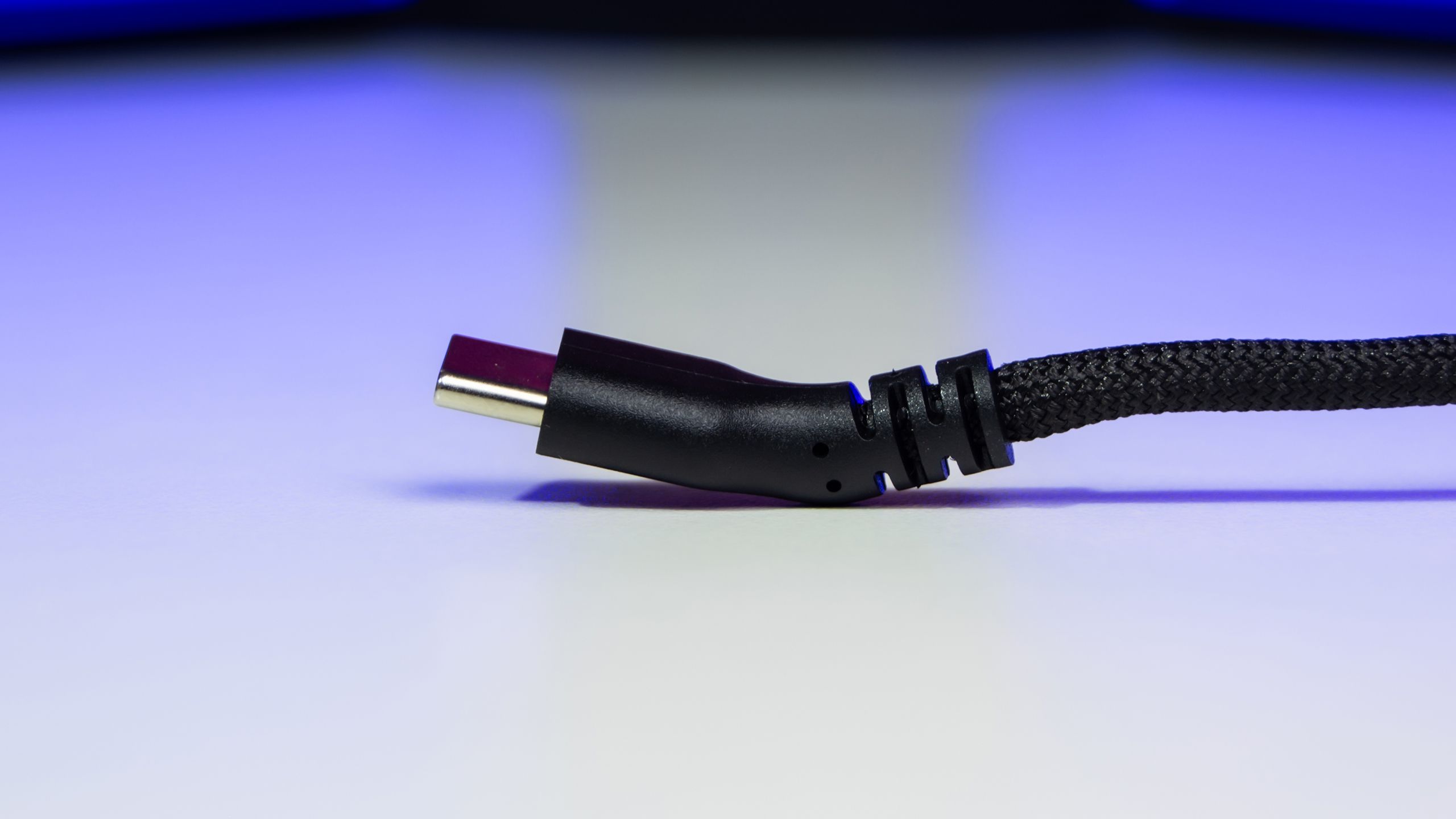It’s hard to appreciate any classic gaming mouse without trying the LAMZU MAYA X, which packs some impressive features that put it at the top of the gaming mouse gamer packs. It’s ultra-lightweight, features a USB Type-C connector, PixArt’s PAW3950 sensor capable of 30,000 DPI and an 8,000Hz polling rate, Omron D2FP-FN2 optical switches rated for 70 million clicks, and a stunning aesthetically pleasing symmetrical design for both hands.

Lamzu is a great company in the gaming accessories industry, especially gaming mice, and it is based in China. Their mice are famous for their unusual designs. Many of their models rely on an open chassis from the bottom so that you can see the components from underneath. These designs contribute to making the mouse lighter. An 8K wireless dongle is included by default with the MAYA X gaming mouse, which allows for true 8000Hz scanning in wireless operation. Lamzu states that the MAYA X wireless gaming mouse is equipped with an impressive battery that enables it to work for 80 hours at 1000Hz and 20 hours at 8000Hz. The MAYA X mouse is available in several colors: black, white, gray, and purple. In our review today, we discuss the design, features, and our experience with the MAYA X gaming mouse.
A look at the LAMZU MAYA X gaming mouse
The LAMZU MAYA X gaming mouse has arrived in purple and is sold in a gorgeous purple box inside a dark, unfinished cover with a clear picture of the open mouse base and explanatory notes about the mouse’s features. The mouse weighs 47 grams and on the back of the cover we see the full technical specifications of the mouse and some information about LAMZU.
LAMZU pays great attention to packaging and puts the MAYA X mouse in a very elegant box and pays attention to the quality of the box materials, the quality of the printing and the information written on the box.
The packaging box opens in the middle and is divided into two chambers covered with a black cover bearing a picture and a phrase written by LAMZU about the Mayan civilization, from which the mouse was named.
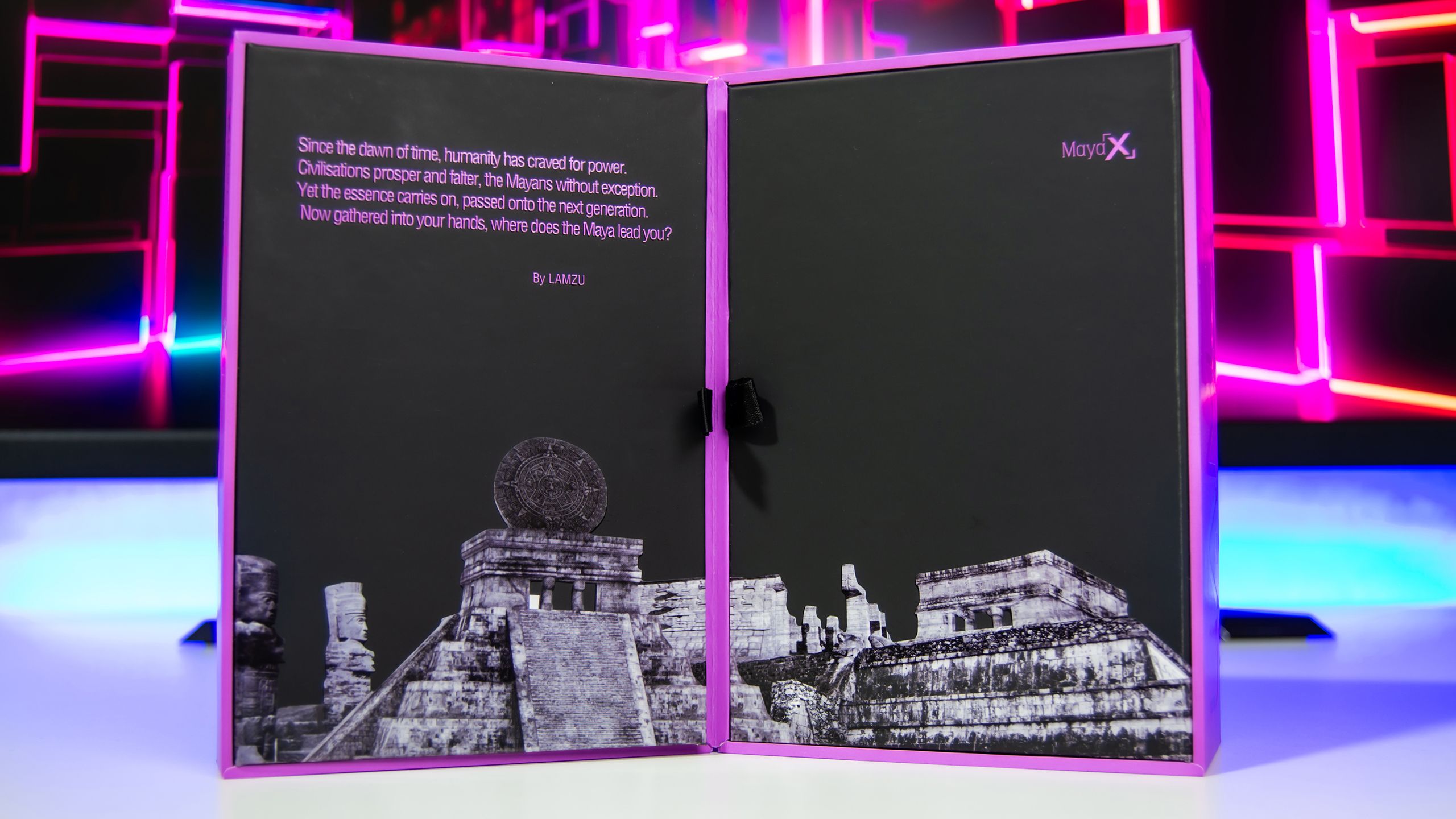
The packaging box inside contains the MAYA X mouse in one room with the wireless dongle and the accessories set in the opposite room in a black cloth box with the name LAMZU printed in beautiful gold.

The accessory kit available with the MAYA X gaming mouse includes a user manual, additional feet, a sticker to seal the bottom of the mouse, and rubber stickers to stick on the sides of the mouse to prevent slipping for those with sweaty hands.

The MAYA X gaming mouse comes with an 8K wireless dongle by default, allowing for true 8000Hz feedback in wireless operation. It features a compact design with a distinctive Lamzu print on the top. It connects via a USB Type-C connector and has a light rubberized bottom that makes it stable on the desktop like a magnet.
Lamzu makes some of the best connection cables for their mice and the Maya X comes with a braided charging cable with a USB Type-A to Type-C connector that is flexible and 1.75 meters long.
With the great addition of an angled Type-C connector that allows for some comfort for the mouse while gaming and charging and the comfort of the dongle on the desktop while connected
The LAMZU MAYA X gaming mouse is a medium-sized gaming mouse designed for ambidextrous gamers. The curvature of the sides is exactly the same, although the buttons are on the left side. There are some comfortable grooves on the buttons. The design of the mouse has a wonderful aesthetic touch in black with a little purple on the front instead of using RGB lights, which are not present in the mouse. In fact, I do not prefer them in gaming mice.

The LAMZU MAYA X gaming mouse is very lightweight at 47g and has a plastic body and a design that is suitable for both hands. It is symmetrical in curves and dimensions. It is 124mm long, 64mm wide, and 40mm high. It is a suitable size for the average hand and suits three mouse control styles. It can be relied upon by the user who relies on the palm grip, the claw grip, and also relies on the fingertips. The design is characterized by aesthetics, as I mentioned. We see the LAMZU logo on the left side, and below it is a light that indicates the connection status and switches between mouse speeds.
In addition to the side keys, of course, like any gaming mouse, we have the main click keys at the top and the scroll wheel, which works for scrolling forward and backward, as well as for clicking, so the total number of keys on the LAMZU MAYA X mouse is five keys based on D2FP-FN2 optical switches from Omron, rated for 70 million clicks, in addition to a DPI mouse speed switch.

One of the latest updates to gaming mice is changing the type of connector used and using detachable cables. Since the MAYA X is basically a wireless mouse, the connection cable is definitely detachable and the mouse is connected to the cable when charging or if you want to use the gaming mouse in wired mode. The MAYA X comes with a USB Type C connector.

LAMZU has many ideas and innovations. In order to provide the Maya X mouse with a light weight, they made the bottom base hollow, a design followed in many models, so that we can see the internal components. This is an innovation aimed at making the mouse lighter. If you are worried about damaging the components, you can stick the attached cover to cover the bottom. LAMZU relies on the PAW3950 sensor from Pixart, which provides a sensitivity of 30,000 DPI. For wireless connections, it is used.
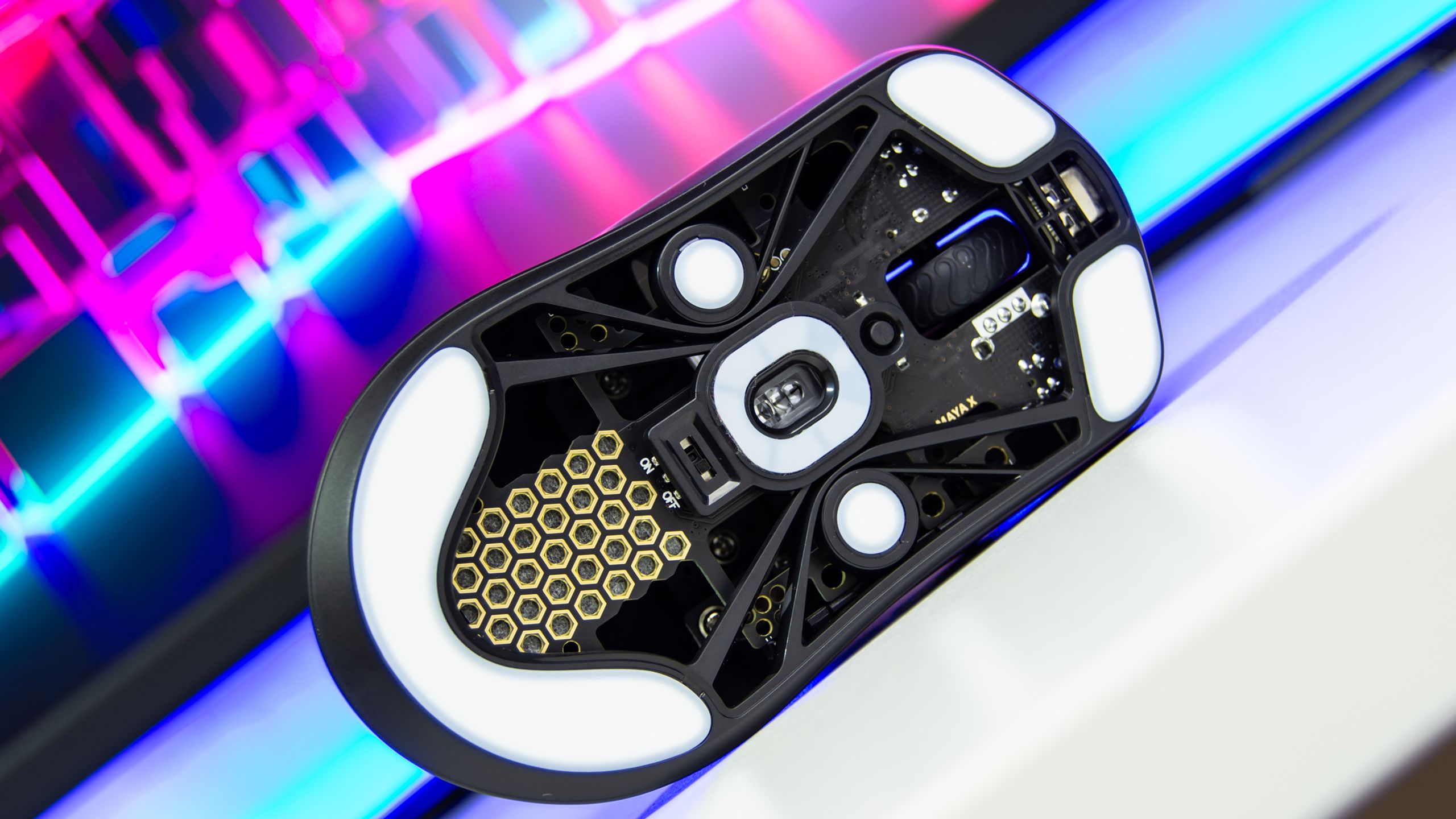
To make the exterior design completely clean, the DPI switch is placed at the bottom, as well as the power switch. LAMZU adopts the NORDIC 52840 wireless communication chip, which is the latest version of the nRF52 series, which meets the demands of complex applications that require synchronization of terminal protocols. It is characterized by its ability to work multi-protocol with full synchronization. It supports Bluetooth LE, Bluetooth mesh, Thread, Zigbee, 802.15.4, ANT, and 2.4 GHz. It is based on a 32-bit ARM Cortex M4 processor with a floating point unit operating at a frequency of 64 MHz. It also contains an NFC-A tag for use in simplified pairing and payment solutions.
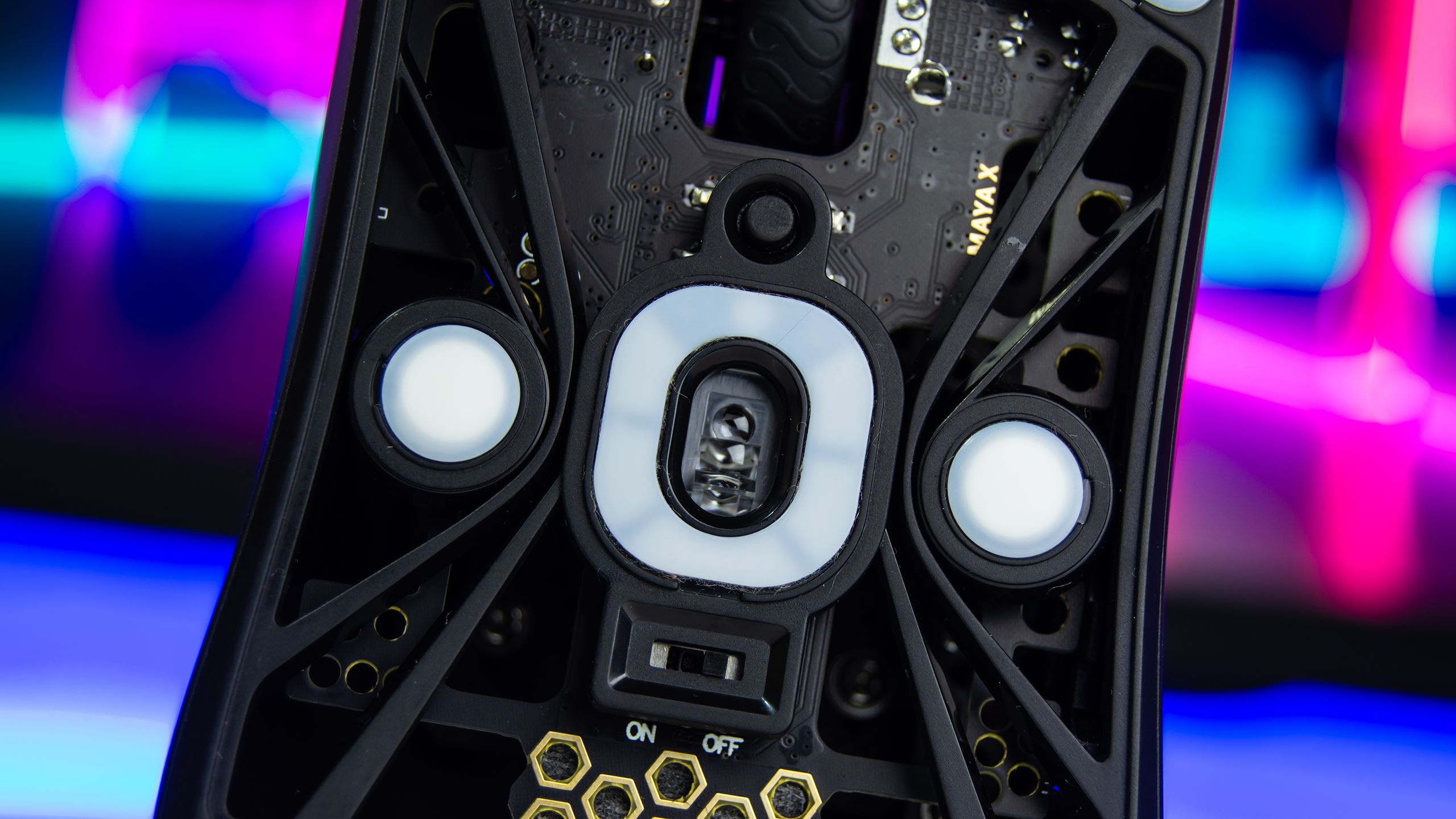
Software solutions for MAYA X mouse
LAMZU offers Aurora, the latest web-based driver that allows users to customize mouse settings to their liking. Aurora has a beautiful and easy-to-use interface and can be downloaded from the official website. Upon startup, it automatically recognizes the mouse.
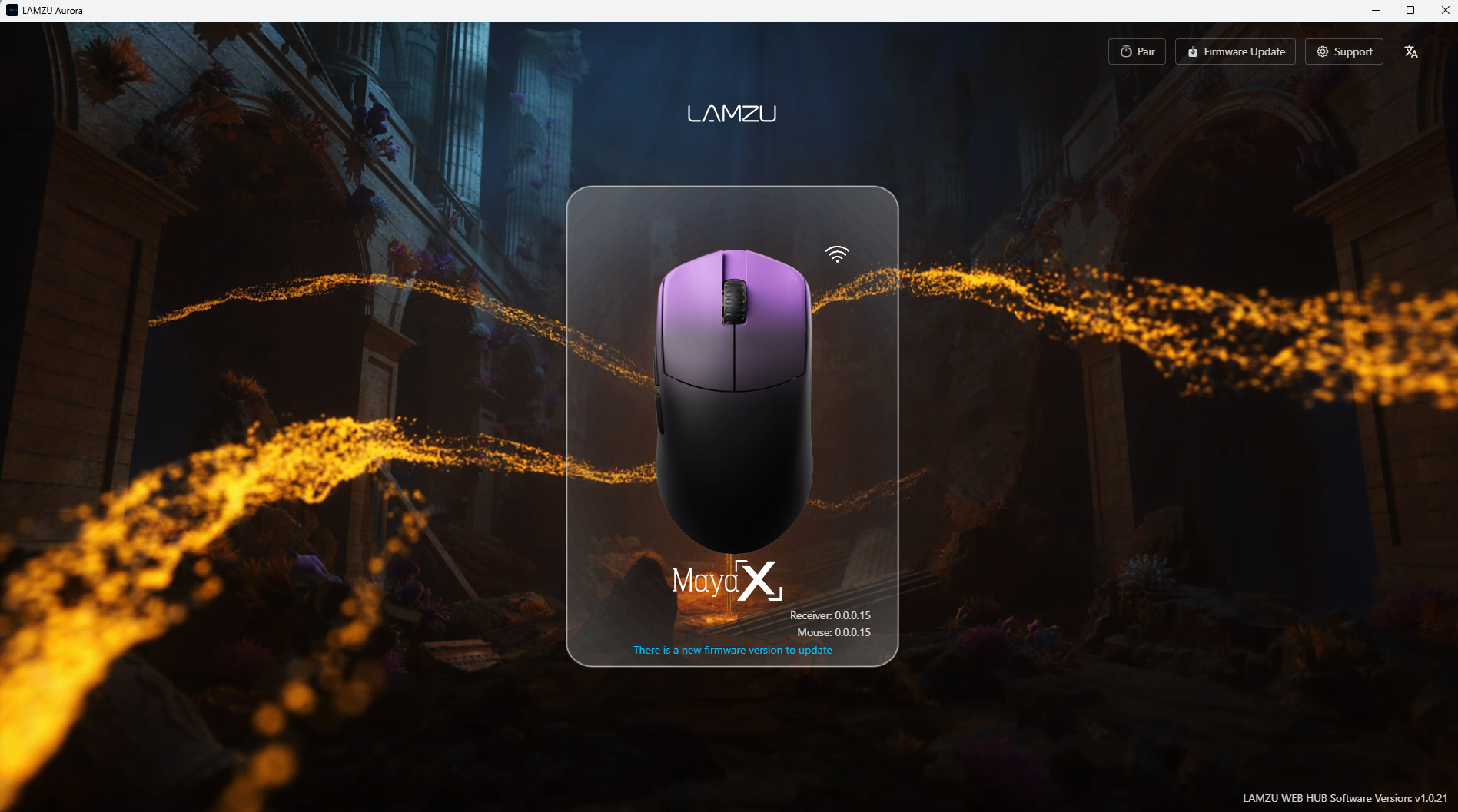
With a simple and easy-to-use interface, the user can customize the settings according to his preferences. He can select macro buttons and record them, and also adjust the mouse speeds. All settings are saved directly to the internal memory, in addition to, of course, knowing the battery status and the type of connection. The LAMZU mouse supports 2.4 wireless connection and also cable connection.
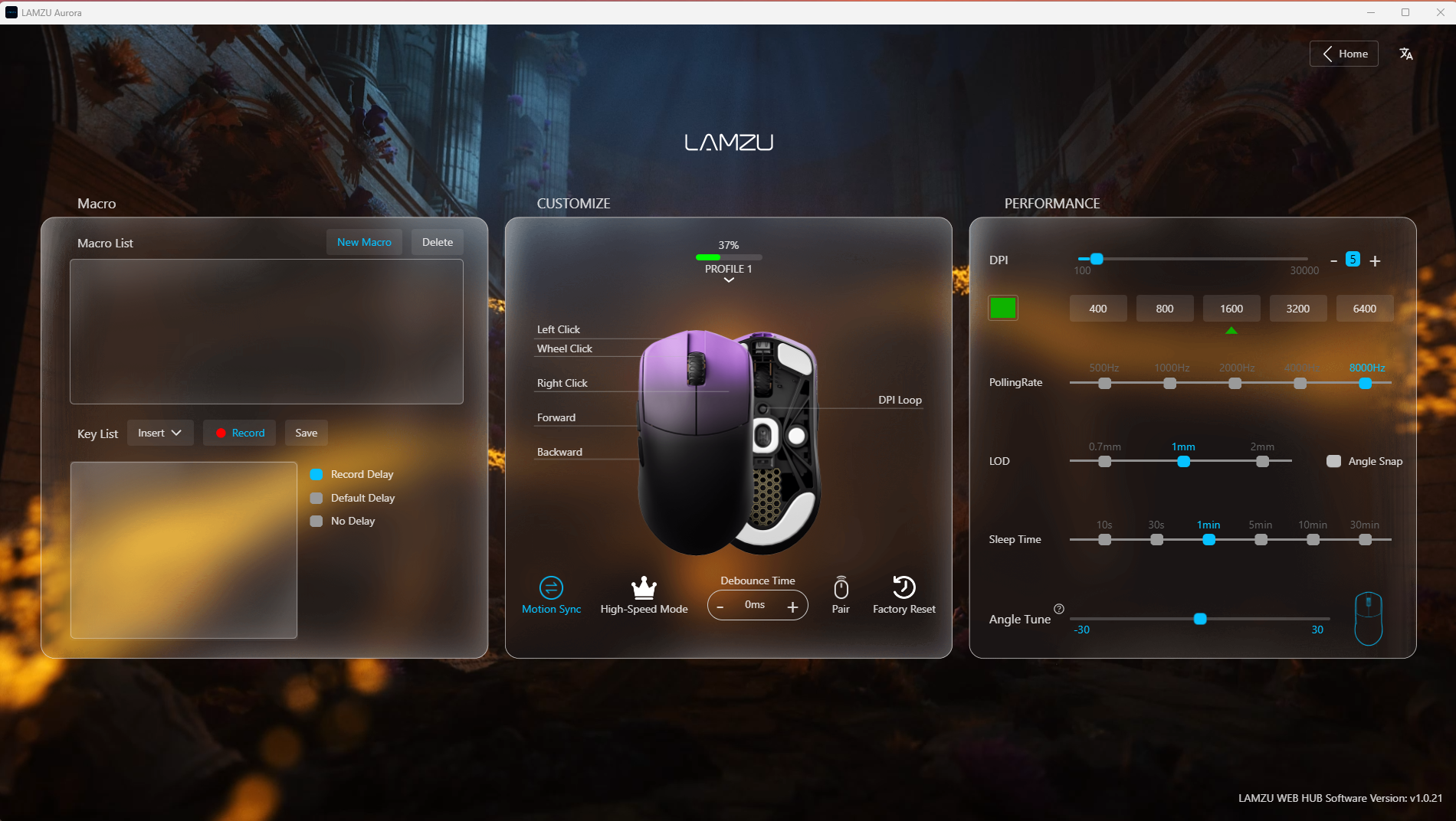 Experience the LAMZU MAYA X gaming mouse
Experience the LAMZU MAYA X gaming mouse
The performance evaluation of the LAMZU MAYA X gaming mouse is based on my personal experience that lasted more than two weeks and I did not need much time to get used to it. With every piece of gaming hardware, I prefer to test its performance in different games to see how it holds up in each scenario. I prefer competitive shooting games, and the LAMZU MAYA X mouse was great in many of the games I played using it, even in the trial version of Battlefield 6, and the MAYA X also shone in this wonderful game.

It’s been a long time since I felt a significant upgrade in a gaming accessory, and playing at 4000Hz and 1800 DPI was my preferred setting, albeit a bit low for competitive gaming. 8000Hz is considered excessive, but the combination of speed, high polling, and other features like design, size, lightweight, and almost seamless gliding, thanks to wider mouse feet, is what made me play well. It’s helpful to have a gaming mouse that’s almost in sync with my needs during gaming sessions.
I prefer wireless gaming mice for their ease of movement on the desktop and sometimes I don’t use a mouse pad on my desk. The PFTE feet moved easily because of their softness and I didn’t face any difficulty in clicking during games due to the nature of the switches used, as they have no lag or travel time. Overall, the experience is great and the mouse performs excellently.
The use of an optical sensor of up to 30,000 DP, optical switches, and the lightweight of the wireless gaming mouse are changes that LAMZU has made to one of its previous products, which is a good development for the user who is looking for speed, light weight, great customization options, and software solutions that allow the user to freely control and modify for a professional gaming experience.
There are rubber stickers that can be stuck on the sides of the mouse for those who suffer from sweating, and they work to prevent the mouse from slipping during gaming sessions. I liked the idea that they come separately, and their installation is subject to personal preference. There is also a sticker to cover the bottom part, which I stuck on so that the components are not exposed to dust. In return, we may lose part of the aesthetic appearance of the mouse by abandoning the RGB lighting strips or lights. In return, we obtained a nice aesthetic appearance by combining the black and purple colors with the lightest weight for a professional gaming mouse, while maintaining a large size for the mouse.
I did not like the idea of changing the speed from a key below the mouse, which may require stopping the game to change the speed and then returning to play again.
LAMZU states that the battery life is up to 80 hours at 1000Hz and 20 hours at 8000Hz, depending on the default sensor mode for each. By monitoring the battery indicator via the LAMZU Aurora app, there is an indicator that shows the percentage of battery consumption. Within 20 hours, the indicator decreased by 25%, which translates to 80 hours of full battery consumption, but in the default speed mode, which may increase power consumption as the DPI speed increases or the survey rate increases above 1000Hz.
The final thing is that the LAMZU MAYA X gaming mouse sells for around $120, including the wireless adapter, which is a fair price for a lightweight gaming mouse with a premium design and high build quality.